Drive Mount Failure
Mounting problems are usually due to the required system extension not being enabled after installation. The latest versions of macOS block system extensions by default. Linux filesystem that DCP Transfer needs to function requires Paragon’s ExtFS for Mac which contains a kernel extension.
Steps to enable the system extension:
1. Open the system preferences and choose ‘Security and Privacy’2. Click the lock in the bottom left corner to allow changes3. Click the ‘Allow’ button where it says ‘System software from developer Paragon Software GmbH” was blocked from loading.’
4. Click the restart button when prompted
The system extension should now be properly loaded after restart and the application should be able to mount the disk after formatting. One other key thing to check is that both ‘DCP Transfer’ and ‘com.paragon-software.extfsd’ has Full Disk Access under the privacy tab.