How can we help?
Error Message: File Missing
When adding a DCP to the source panel, DCP transfer looks for references in the asset map, CPL (Composition Playlist), and PKL (Packing List) files within your DCP folder. If components of the DCP that are listed in those files are not present in the DCP folder, DCP Transfer will return an error message and not allow that folder to be added to the Source Panel. This will prevent you from copying an incomplete DCP and sending it off for exhibition. If you downloaded your DCP from a service provider, attempt to download the full package again to see if all of the DCP components are present. If you’re still receiving that error message, contact your DCP provider to verify the DCP and resend the package.