Why is my drive read-only / write protected?
This is a known issue that has popped up with a small percentage of users, and occurs when a drive is mounted read-only. We’re still in the process of trying to figure out why drives mount as read-only, and will be fixing this in a future update.
In the meantime, here’s a workaround that should enable you to use DCP Transfer:
If a drive mounts read only (DCP Transfer throws “Formatting Canceled” error after formatting/before file copy), you can use the following steps to change the permissions:
1. Launch terminal
2. Navigate to the Volumes folder with the following command: cd /Volumes
3. Show the permissions with the following command: ls -l
4. Change the ownership of the drive using the following command:
sudo chown <name of user>:<name of group> <name of drive/drive path>
Example: sudo chown currentuser:staff /Volumes/DESTINATION-DRIVE
5. Change the permissions of the drive using the following command:
sudo chmod -R 777 <name of drive/drive path>
Example: sudo chmod -R 777 /Volumes/DESTINATION-DRIVE
This should allow DCP Transfer to copy files to the drive. Please email support if you need additional assistance on this issue.